Money Unlocked
Manage Card with Ease
Take control of your security. Instantly freeze, block, or change your card's PIN whenever needed.
Top-Up or Withdraw
Easily withdraw or top-up your balance
with just a few taps.
Find NAKA Locations
Uncover nearby NAKA locations for effortless spending with your card.
How to use the NAKA Card
Just follow these simple steps: Scan the QR code on the back of your card, create your account, link your NAKA card, and set your PIN.
Scan the QR Code
Link Your Card
Begin the onboarding
Set Your PIN
To begin using your NAKA Card, the first step is to scan the QR code located on the back of the card. Use your smartphone's camera or a QR code scanning app to head to the app store and download the app. You can also just click one of the links below.

Once you have installed the app, launch it and jump into a quick and simple onboarding flow in order to set up your NAKA account. In the beginning of this process, you will have the option to connect an outside wallet. This is a simple flow that will allow you to have direct access to your outside funds with just a few clicks. If you don’t have an outside wallet, you can create a new one.
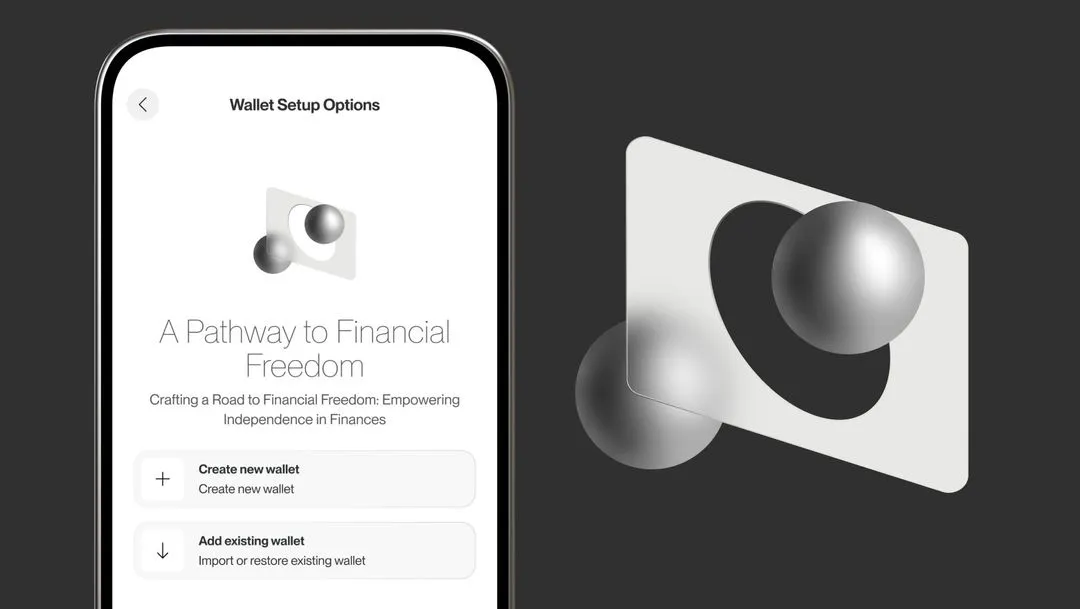
After setting up your account, you will be prompted to link your NAKA Card. This step involves securely connecting the card to the priorly created NAKA account by scanning the QR code once more.
.png)
As a final security measure, you will set a personal identification number (PIN) for payments with your NAKA Card. This PIN will be used to authenticate transactions and ensure the security of your payments, just like with any other debit or credit card.

Easy Steps for Adding Funds with QR Code
To top up your wallet, all you need to do is click “Top Up” right on the main screen and you will be provided with a QR Code and your Polygon address. Just make sure you select the correct network when making your transfer.
Spending Wallet
Holds USDt on Polygon
Used for all kinds of purchases
Only shows USDt if deposited from an outside wallet
Service Wallet
Holds POL on Polygon
Used exclusively for gas fees
Top Up or withdraw POL anytime you want
Contactless Transaction
To top up your wallet, all you need to do is click “Top Up” right on the main screen and you will be provided with a QR Code and your Polygon address. Just make sure you select the correct network when making your transfer.
CHIP and PIN Transaction
Paying with the NAKA Card is easy, just like any debit or credit card. Insert your card into a terminal and enter your PIN to complete chip payments.
Discover NAKA locations through the app. Easily find and visit our locations to take full advantage of your NAKA Card services. Our app provides up-to-date information on all NAKA locations, ensuring you always know where to go.
Frequently Asked Questions
You can find our full FAQ, with answers to all questions related to the Card and the app in our dedicated




